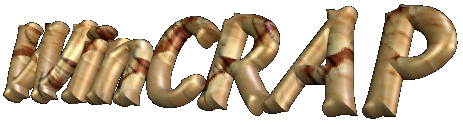
Quick Links:
|
Welcome to the newest addition of my page. WinCRAP is where you can see the stupidest, funniest and annoyingest Windoze dialog boxes people have found. You can add to this page! Submit your dialog box pic in gif, jpg or png format to me. EMail it to: [email protected], please include with the EMail:
|
Kernel page faults on boot up!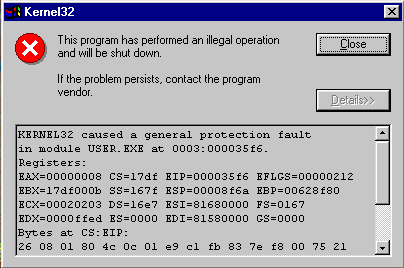 The best one I've seen yet. A page fault in the Kernel already, and I have only just booted Bloze. Must be time for the infamous "Monthly Re-install". Windoze refuses to load up Display Properties box! 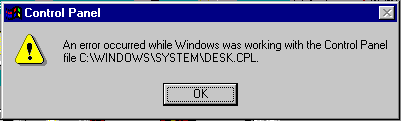 My brother brought his 3D card around, we were going to try and see how it ran in my computer. We never even got the frigging thing to work within the 8 or so reboots we had to do. After putting my hardware back to how it was, I got my 4Mb Trident to run in 640x480x256, usually it did 1280x760x16 Million or something. When trying to load up the Disply Settings window, WinCRAP would only give me this dialog, and yes, the file C:\WINDOWS\SYSTEM\DESK.CPL does exist. M$ IE5 gets HTML errors on www.microsoft.com page! Click here to see image! (800 x 600) Pop experienced this, add it to all your bookmarks, archives, forward the URL around ICQ, make it a topic on IRC, do whatever! He had just installed IE5 and went to www.microsoft.com to get drivers or something, and gets HTML errors and IE5 complaining! You would think M$ could get this right at least... Pop's Homepage |